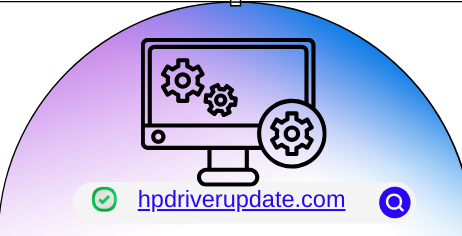HP ProBook 450 G10 HP Hotkey Support – UWP
- Version 8.10.40.158 Rev.A
- Download 10
- File Size 16.5 MB
- File Count 1
- Create Date May 8, 2024
- Last Updated May 8, 2024
HP ProBook 450 G10 HP Hotkey Support - UWP
- Free and fast downloads
- Always available
- Tested virus-free
HP ProBook 450 G10 HP Hotkey Support - UWP for Windows 11 and Windows 10(64-bit)
Description:
The HP HotKey Support (HPHKS) software provides the support for handling the Hotkeys and bezel or cap-sense buttons (fixed notebook buttons that provide quick access to a particular function when pressed) for HP business notebooks.
How to Install HP Hotkey Support - UWP:
NOTE: Before running this package, uninstall all previous versions of HP Hotkey Support from Programs and Features.
1. Download the file by clicking the Download or Obtain Software button and saving the file to a folder on your hard drive (make a note of the folder where the downloaded file is saved).
2. Double-click the downloaded file and follow the on-screen instructions.
3. Restart the system for Hotkeys to start functioning.
| Product name |
HP ProBook 450 G10 |
| Type | Driver-Keyboard, Mouse and Input Devices |
| Language | English |
| OS | Windows 10 (64-bit and 32-bit) and Windows 11 (64-bit and 32-bit) |
| Country/Region | United States |
| Version | 8.10.40.158 Rev.A |
| File name | sp151095.exe |
| File size | 16.5 MB |