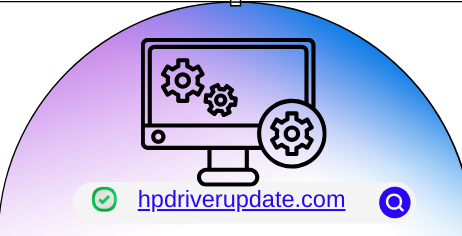HP OfficeJet Pro 9125e HP OfficeJet 9120-9120e/HP OfficeJet Pro 9120-9120e All-in-one Printer series Firmware Update
- Version 6.20.1.5
- Download 35
- File Size 125.2 MB
- File Count 1
- Create Date May 25, 2024
- Last Updated May 25, 2024
HP OfficeJet Pro 9125e HP OfficeJet 9120-9120e/HP OfficeJet Pro 9120-9120e All-in-one Printer series Firmware Update
 Free and fast downloads
Free and fast downloads Always available
Always available Tested virus-free
Tested virus-free
HP OfficeJet Pro 9125e HP OfficeJet 9120-9120e/HP OfficeJet Pro 9120-9120e All-in-one Printer series Firmware Update for Windows 11 and Windows 10(64-bit)
Description:
This software tool will help you update your printer to the latest firmware. Please refer to Enhancement/Fixes for more detail about the firmware update. Reminder: Dynamic security enabled printer. This Firmware includes dynamic security measures, which are used to block cartridges using a non-HP chip or modified or non-HP electronic circuitry. The printer is intended to work only with new or reused cartridges that have a new or reused HP chip or circuitry. Periodic firmware updates will maintain the effectiveness of the dynamic security measures and block cartridges that previously worked. More at: www.hp.com/learn/ds.
How to Install HP OfficeJet 9120-9120e/HP OfficeJet Pro 9120-9120e All-in-one Printer series Firmware Update:
| Product name |
HP OfficeJet Pro 9125e |
| Type | Printer Firmware-Keeps your printer updated with latest fixes |
| Language | English |
| OS | Windows 10 (64-bit and 32-bit) and Windows 11 (64-bit and 32-bit) |
| Country/Region | United States |
| Version | 6.20.1.5 |
| File name | OJP9120_OJP9120e_6.20.1.5.exe |
| File size | 125.2 MB |