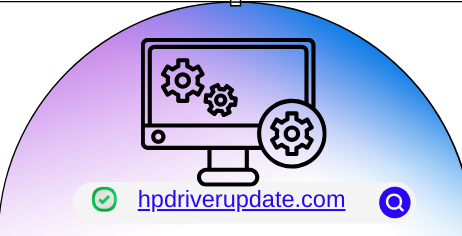HP MFP 4301fdw HP Color LaserJet Pro MFP 4301-4303 Series Firmware Update Utility
- Version 6.17.2.23-202403281608
- Download 37
- File Size 170.4 MB
- File Count 1
- Create Date May 25, 2024
- Last Updated May 25, 2024
HP MFP 4301fdw HP Color LaserJet Pro MFP 4301-4303 Series Firmware Update Utility
 Free and fast downloads
Free and fast downloads Always available
Always available Tested virus-free
Tested virus-free
HP MFP 4301fdw HP Color LaserJet Pro MFP 4301-4303 Series Firmware Update Utility for Windows 11 and Windows 10(64-bit)
Description:
This utility can be run on Microsoft Windows to update printer firmware over a USB or network connection. This firmware will only work with the models indicated on this page. The printer's current firmware version can be found on the printable Configuration Report, or on the printer control panel in Menu -- Info -- Printer.
- Reminder: Dynamic security enabled printer. This firmware includes dynamic security measures, which are used to block cartridges using a non-HP chip or modified or non-HP electronic circuitry. The printer is intended to work only with new or reused cartridges that have a new or reused HP chip or circuitry. Periodic firmware updates will maintain the effectiveness of the dynamic security measures and may block unauthorized cartridges that previously worked. More at: www.hp.com/learn/ds.
How to Install HP Color LaserJet Pro MFP 4301-4303 Series Firmware Update Utility:
- The HP printer driver may need to be installed on your PC for this utility to recognize the printer over a USB connection
- This is not a requirement if updating over a network connection
- If the computer or network has a firewall enabled, it may block the printer update utility from accessing the printer, and it may be necessary to add an exception to the firewall or temporarily disable it to proceed with the update
- The printer must be powered on and idle to begin the update, and must remain powered on throughout the process
- Inform others who may wish to use the printer to refrain from doing so during the update process
- If possible, refrain from other activity on the PC until the process completes
- Do not power cycle the PC or the printer during the process
- There may be a delay between when the printer finishes the update and when the utility confirms the update has completed
Instructions
- Download the .exe file from this page onto a Windows PC
- Double-click the .exe file to launch it
- Click "Yes" when prompted to extract the HP Printer Update Utility
- The utility will take a moment to search for available printers, after which, it should list compatible devices that it can update
- If you do not see your printer, click on the "Refresh" button, or otherwise check your USB or network connections
- Check the checkboxes for one or more printers that you wish to update
- If prompted, enter your printer's administrator password or device PIN
- Click on the "Update" button to begin the process
- Allow the printer to restart itself and perform the update
- The update will take several minutes
- If the device control panel hangs indefinitely on "Verifying...", close the utility, power-cycle the printer, and try again
- When the utility reports that "The selected printer has been successfully updated", press "OK" and then "Exit" to close the utility
- Print a Configuration Report or check the control panel (Menu -- Info -- Printer) to ensure the new firmware version is reported
| Product name |
HP MFP 4301fdw |
| Type | Printer Firmware-Keeps your printer updated with latest fixes |
| Language | English |
| OS | Windows 10 (64-bit and 32-bit) and Windows 11 (64-bit and 32-bit) |
| Country/Region | United States |
| Version | 6.17.2.23-202403281608 |
| File name | HP_Color_LaserJet_Pro_MFP_4301-4303_Firmware_6.17.2.23-202403281608.exe |
| File size | 170.4 MB |