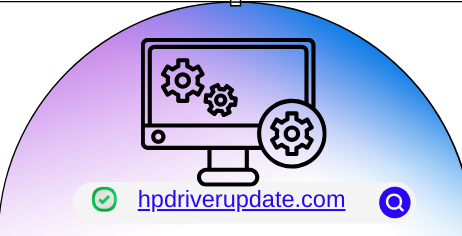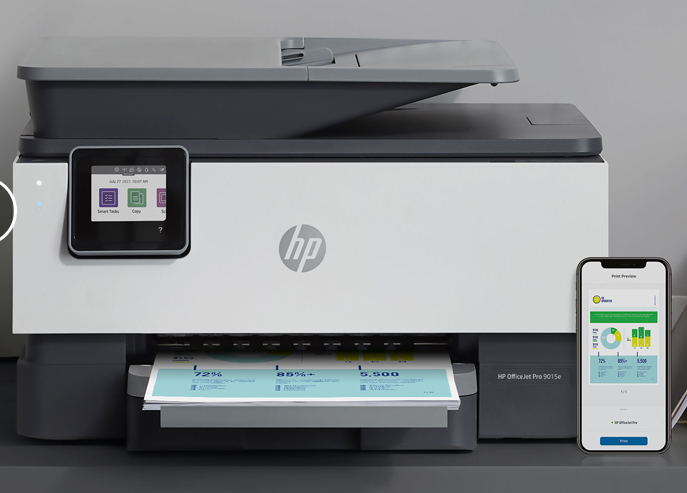Best HP colour printer: Top 5 high quality printers for eye-catching and seamless prints
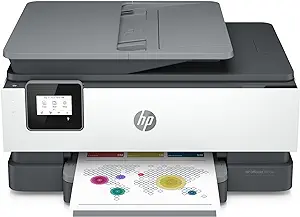
Best HP colour printer: A reliable and high-quality colour printer brings your ideas to life with vibrant and captivating prints. Explore a range of the best HP colour printers, delivering vibrant, true-to-life colors and unmatched performance.
The best HP colour printers boast advanced printing technologies and innovative features. They deliver stunning, true-to-life prints with rich colours, sharp details, and smooth gradients. Print photographs, marketing materials, or creative projects. These printers offer exceptional print quality that will impress even the most discerning eyes. One of the standout features of the best HP colour printers is their seamless colour management capabilities.
They ensure accurate and consistent colour reproduction across all your prints. They provide a range of features and functionalities to enhance your printing experience. It includes intuitive touchscreen interfaces and wireless connectivity options. These printers are designed to streamline your workflow and unleash your creativity.
Join the ranks of satisfied users who rely on the best HP colour printers. They bring their creative visions to life with stunning prints that leave a lasting impression.
1. HP OfficeJet 8015e Wireless Color All-in-One Printer
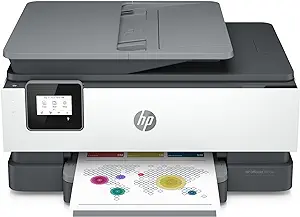
HP OfficeJet 8015e is an all-in-one Wireless colour printer. It has print, scan, and copy functions with a flatbed scanner. It features USB connectivity also WiFi. and is compatible with Windows and Mac OS. The printing cost per page is ₹5.3 in Black & White and ₹7.8 in Colour. It has a printing speed of 18ppm in Black and 10ppm in Colour. It has manual duplex printing. It is compatible with HP 910 Setup Cyan Ink Cartridge,HP 910 Setup Magenta Ink Cartridge, HP 910 Setup Yellow Ink Cartridge printer ink cartridges.
Specifications for HP OfficeJet 8015e
| Brand | HP |
| Connectivity Technology | wireless |
| Printing Technology | Inkjet |
| Special Feature | auto-document feeder, Network-Ready, Two Sided Printing, Touch Screen |
| Color | White |
| Model Name | New |
| Printer Output | Color |
| Maximum Print Speed (Color) | 10 ppm |
| Max Printspeed Monochrome | 18 ppm |
| Reasons to buy | Reasons to avoid |
| All-in-one functionality, High-quality prints | Slow print speed |
| Quiet operation, Affordable price | Printing Cost High |
2. HP Color LaserJet Pro M283fdw Wireless All-in-One Laser Printer

HP Color LaserJet Pro M283fdw is an all-in-one WiFi Leser Colour Printer. It has Print, Scan, and Copy Functions with WiFi, Hi-Speed USB, and Mobile Connectivity. The Maximum Print Speed in colour is 22ppm and in Monochrome it is 22ppm. This HP Leser colour printer with Wifi has a Maximum Input Sheet Capacity of 250 sheets. It also features Borderless Printing and High-volume printing. It comes with a One-year limited hardware warranty: Get one-year commercial hardware warranty, plus 24-hour, 7 days a week Web support from the date of purchase.
Specifications of HP Color LaserJet Pro M283fdw
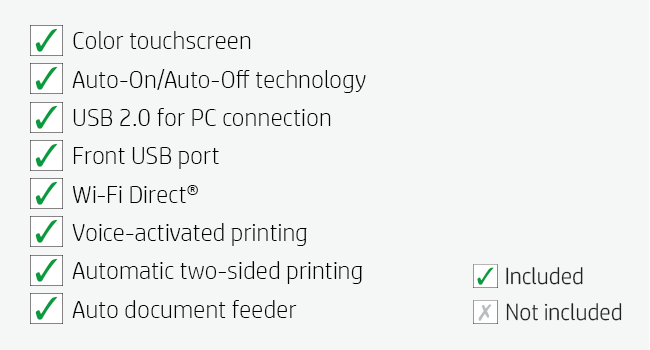
Reasons to buy HP Color LaserJet Pro M283fdw printer
- I bought this HP Color Laser Printer to replace an older wireless Dell and I absolutely love it! I don’t use the fax so I can’t speak to that but am a medium volume printer user and this one was so easy to set up and fully connect to my WiFi network. It literally took me 15 minutes to connect, install the app and wirelessly use it on all my Apple devices, iPad, iPhone and Mac Air. The quality of the prints are flawless, straight/positioned correctly and true color. The little 3 inch screen was easy to use, although if the screen was a little bigger it would be nice. Holds a ton of paper, fairly quiet printing and very fast. So far, I couldn’t be happier! A little pricy for the printer and for the toner cartridges but I’m sure it will be worth it. It’s pretty big but very nice looking. I like the top feeder and
Reasons to avoid HP Color LaserJet Pro M283fdw printer
- So I did some research and this HP Color LaserJet Pro looked nice and compact, it had some good reviews, and the price was right. I checked it out on some YouTube videos for setup and replacing toner cartridges and everything was so simple to do. I only use Macs and the Color LaserJet Pro was supposedly compatible with macOS. So, I took the printer out of the box, ran the initial setup, checked the toner cartridges, put in some paper, ran the print demo, connected to my 2.4 GHz WiFi Network, and printed a one-page PDF file from my 2015 MacBook Pro in another room. I didn’t need to install any HP drivers or anything else. The printer was instantly recognized on my network and was ready to go after a minute or so of initialization. Now the LaserJet Pro connects and prints instantly whenever I turn it on.I have to say this printer puts out some beautiful print and it will likely be the last printer I will ever need. I was blown away by the color-print demo. I don’t know why I waited so long to buy a decent laser printer. I don’t think this printer is expensive at all and as long as the toner cartridges stay working, I don’t mind paying the price of genuine HP toner cartridges. It will probably take me years to use up the toner in those cartridges and I even bought a spare black toner cartridge just in case. I am honestly pleased with this Color LaserJet Pro and I highly recommend it for basic print jobs. Printing from my Mac running Mojave OS was a breeze. I don’t think printing gets any easier than this. I’m going to play around with it a bit, such as printing from my smartphone or my other Macs. I basically use my MacBook Pro laptop daily to do everything, so that’s all I need to print from. I really didn’t need a color laser printer, but now I have one if I ever need to print something in color. For me, it’s totally worth it if I’m going to use it for years. The printer came in handy right away, as I need to return a corrupted PNY SSD to Amazon, so I printed the return shipment code to give to the UPS store. I had to give this printer a 5-star rating. I don’t see any cons for the short-term. If it keeps on working as it is, then it’s perfect.
I bought this Color LaserJet Pro as a replacement printer for some older, crappy, multi-function HP Color-Jet printers I had been using over the past few years. I rarely print anything, so on occasion (every few months), whenever I needed to print or copy something important, the ink-jet cartridge was either partially clogged or dried out. That’s even after I removed the ink-jet cartridges, used the nozzle cover, and placed them in plastic ZipLoc bags. It drove me bonkers, and so I decided to trash that freaking ink-jet printer. No more ink-jets for me. I wasn’t trying to save money. It’s just that I rarely printed documents and didn’t realize there was a problem with those crappy ink-jet cartridges always getting clogged no matter how carefully I treated them. My advice is… Stay away from ink-jet printers for document printing unless you’re going to use them every day.
3. HP Smart-Tank 5000 Wireless All-in-One Ink-Tank Printer

HP Smart-Tank 5000 Wireless All-in-One Ink-Tank Printer is an All-in-One WiFi Ink Efficient Colour Printer to Print, Scan, and Copy documents. It has WiFi, High-Speed USB, Mobile Connectivity and a Scanner with 600×1200 dpi resolution. The Maximum Print Speed in colour is 5ppm and in Monochrome it is 10ppm. This HP colour printer for home use has a Maximum Input Sheet Capacity of 100 sheets. It comes with a 1-year carry-in warranty from the date of purchase.
Specifications of HP Smart-Tank 5000 Wireless All-in-One Ink-Tank Printer
- FROM AMERICA’S MOST TRUSTED PRINTER BRAND – Perfect for home printing, including a variety of color documents in high volumes
- FULLY LOADED WITH SAVINGS – Best for low-cost, high-volume printing—up to 2 years of Original HP Ink included; get up to 6,000 black or color pages right out of the box
- KEY FEATURES – Print, copy and scan, plus borderless, mobile and wireless capabilities. Print up to 10 pages per minute black and 5 pages per minute color.
- HP QUALITY – Delivers color graphics and crisp text for your everyday prints
- HP SMART APP – Print, scan and copy from your phone—whenever, wherever
- RELIABLE CONNECTIVITY – Self-healing Wi-Fi automatically detects and resolves connection issues
- SIMPLE, SPILL-FREE REFILL – Replenish ink with HP’s easy-access, spill-free refill system. Simply plug the ink bottles into the ink tank and let them drain—no squeezing, no spilling.